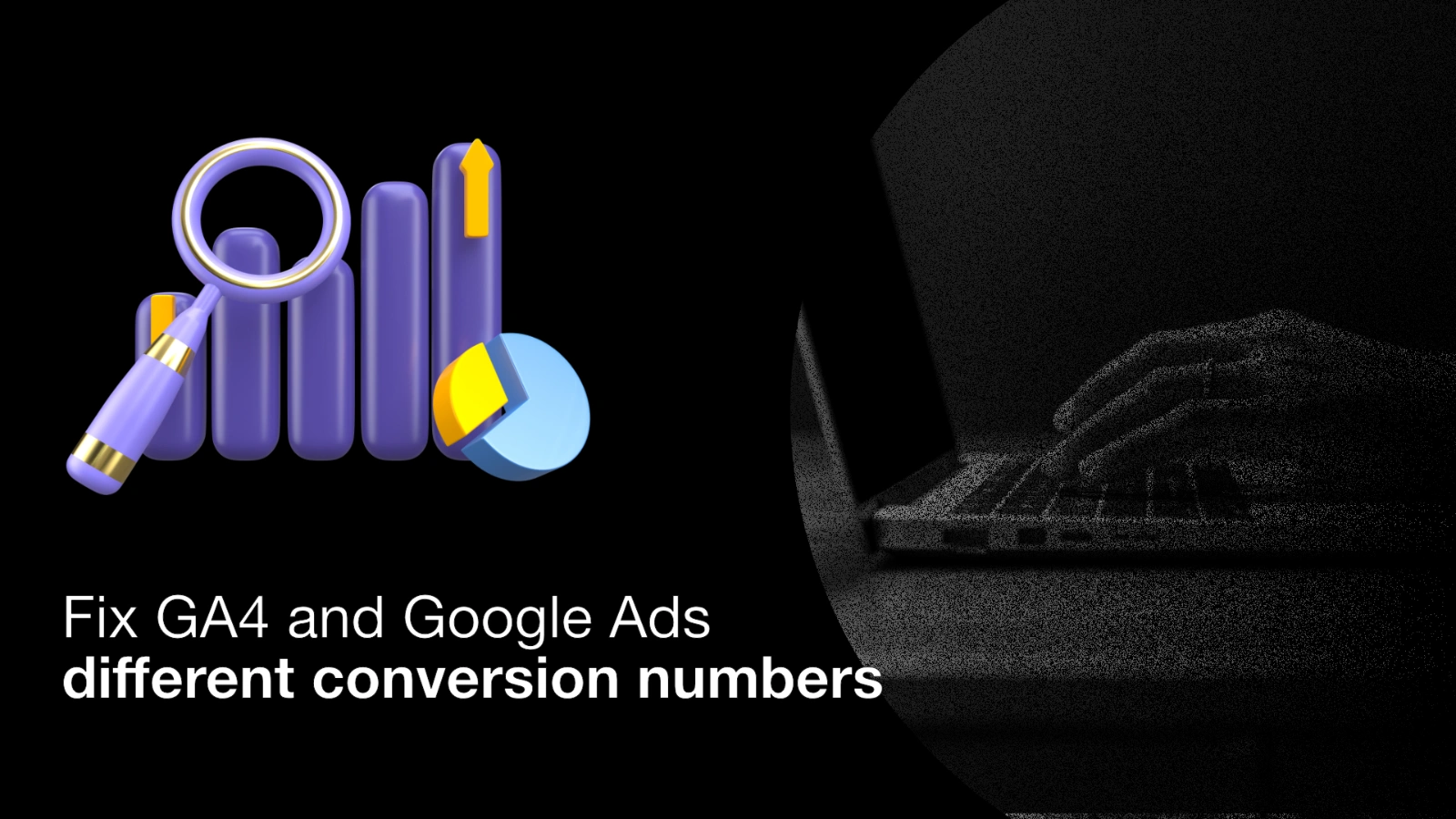Wondering why GA4 and Google Ads show different conversion numbers? Discover the key reasons behind the mismatch and how to fix your setup.
Key Takeaways
- GA4 and Google Ads use different attribution models, which leads to natural discrepancies in how conversions are counted and reported.
- Conversion timing creates reporting gaps—Google Ads may count a conversion immediately after a click, while GA4 waits for the actual event to occur.
- Importing GA4 conversions into Google Ads is not recommended, as it can cause confusion and misalignment with ad goals; manual setup via GTM and server-side tracking is more accurate.
- A 20–30% difference in conversion data is normal, and instead of chasing perfect matches, focus on clean tracking setups and long-term performance trends.
If you’ve ever compared your conversion numbers in GA4 and Google Ads, you’ve probably asked yourself: why do they do not match? You’re not alone. Many marketers and business owners notice a gap—sometimes as much as 20–30%—between the two platforms. But before you panic, let’s break down the reasons behind this mismatch and how to make sense of it.
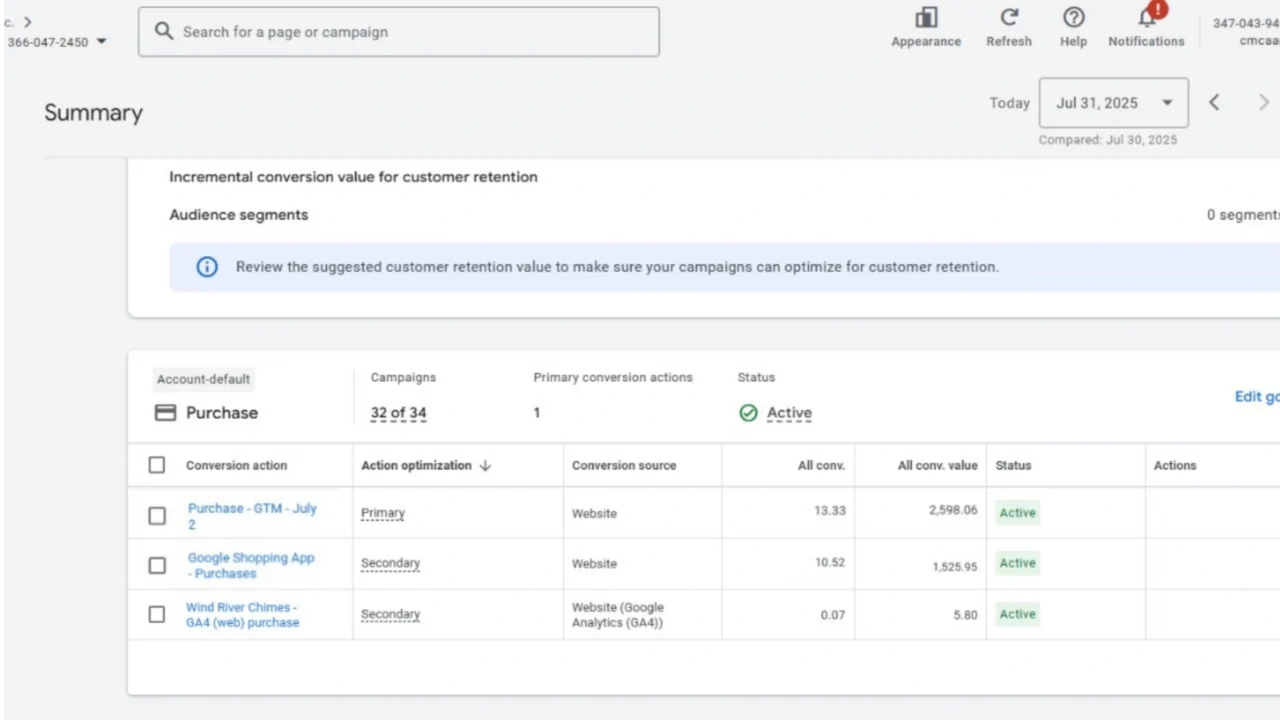
How to Fix it?
To maintain clarity and avoid skewed data, it’s best to steer clear of importing GA4 conversions directly into Google Ads. Instead, define your conversion goals manually using Google Tag Manager (GTM), and implement server-side tracking through your own domain or subdomain.
This approach ensures more precise data collection and gives you greater control over how conversions are measured and reported.
GA4 Attribution vs Google Ads: Two Different Worlds
One of the biggest reasons why GA4 and Google Adsconversions don’t match is because they use different attribution models. This means they credit conversions to different touchpoints in a user’s journey.
What Is Attribution?
Attribution is how a platform decides which click, ad, or interaction gets credit for a conversion. For example:
- GA4 attribution often uses data-driven models or last-click attribution, depending on your settings.
- Google Ads attribution might use first-click, position-based, or time decay models, especially if you’ve customised it.
This difference in how conversions are counted is a key reason why you are getting this error.
Time Lag in Conversions
Another reason for the mismatch is conversion timing. A user might click on your ad today but convert next week. Google Ads may count that conversion right away, while GA4 waits until the actual event happens.
This delay creates a natural gap in reporting. So if you’re wondering why GA4 and Google Ads conversions don’t match – the part of the answer lies in conversion time lag.
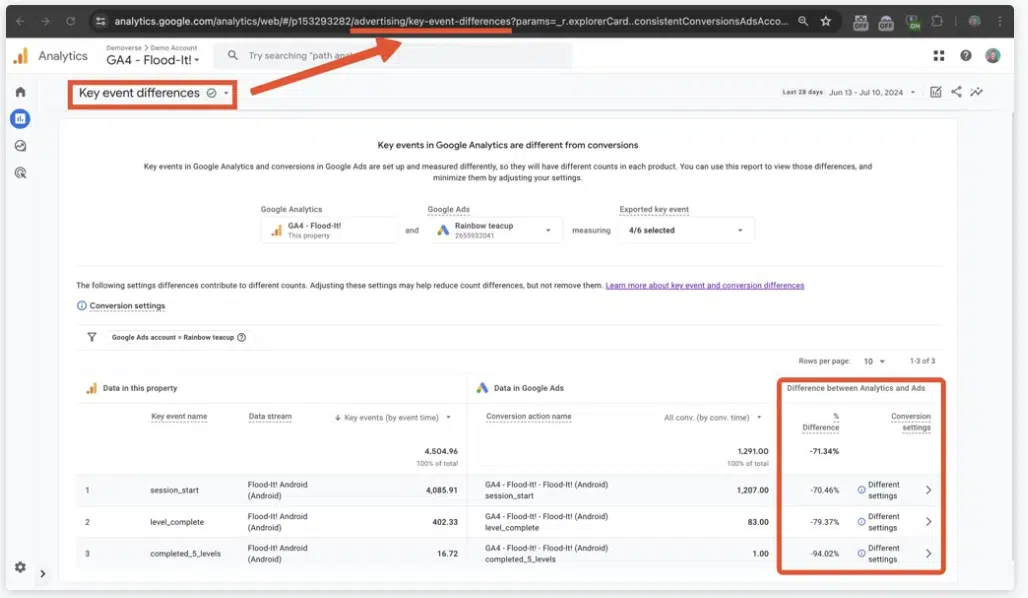
If you’re still unsure what’s causing the gap, you can use this hidden Google tool to spot GA4 and Google Ads conversion discrepancies. It helps reveal attribution mismatches and timing delays that often go unnoticed.
How Big Is the Difference?
From professional experience, the difference between GA4 and Google Ads conversion tracking can range from 20% to 30%. This is considered normal, especially when using different attribution models and tracking setups.
GA4 Attribution vs Google Ads: Real-World Impact
Let’s say you run a campaign and see 100 conversions in Google Ads but only 70 in GA4. That 30% gap might be due to:
- Different attribution models
- Delayed conversion tracking
- Cross-device behaviour
- Cookie restrictions or browser settings
This is why understanding GA4 attribution vs Google Ads is essential for accurate reporting.
Should You Import GA4 Conversions into Google Ads?
Short answer: No. While it’s tempting to import conversions from GA4 into Google Ads for simplicity, it often leads to more confusion.
Why It’s a Bad Idea
- GA4 and Google Ads track conversions differently.
- Imported conversions may not align with your ad goals.
- You lose control over how conversion events are defined.
Instead, it’s better to manually set up conversion goals in Google Tag Manager (GTM) and track them server-side using your own domain or subdomain. This gives you cleaner, more reliable data.

Best Practices for Accurate Conversion Tracking
To minimise discrepancies and gain clearer insight into the differences between GA4 and Google Ads conversion tracking, follow these tips:
1. Use Server-Side Tracking
Server-side tracking helps you avoid browser limitations and gives you more control over conversion data. It’s especially useful for privacy compliance and long user journeys.
2. Set Up Manual Conversion Goals
Instead of relying on GA4 imports, create custom conversion goals in GTM. This ensures your conversion tracking is aligned with your ad strategy.
3. Compare Attribution Models
Review your GA4 attribution vs Google Ads settings. Make sure you understand which model each platform uses and how it affects your conversion numbers.
4. Focus on Trends, Not Exact Matches
Rather than stressing over exact numbers, look at conversion trends. Are both platforms showing growth? Are your campaigns improving over time? That’s what really matters.
Final Thoughts
The question of why GA4 and Google Ads don’t match comes down to three main factors:
- Different attribution models
- Time delays in conversion reporting
- Technical setup and tracking methods
By understanding GA4 attribution vs Google Ads, you can make smarter decisions and avoid common pitfalls. Remember, a 20–30% difference is normal. What matters most is having a clean, consistent setup and knowing how to interpret the data.